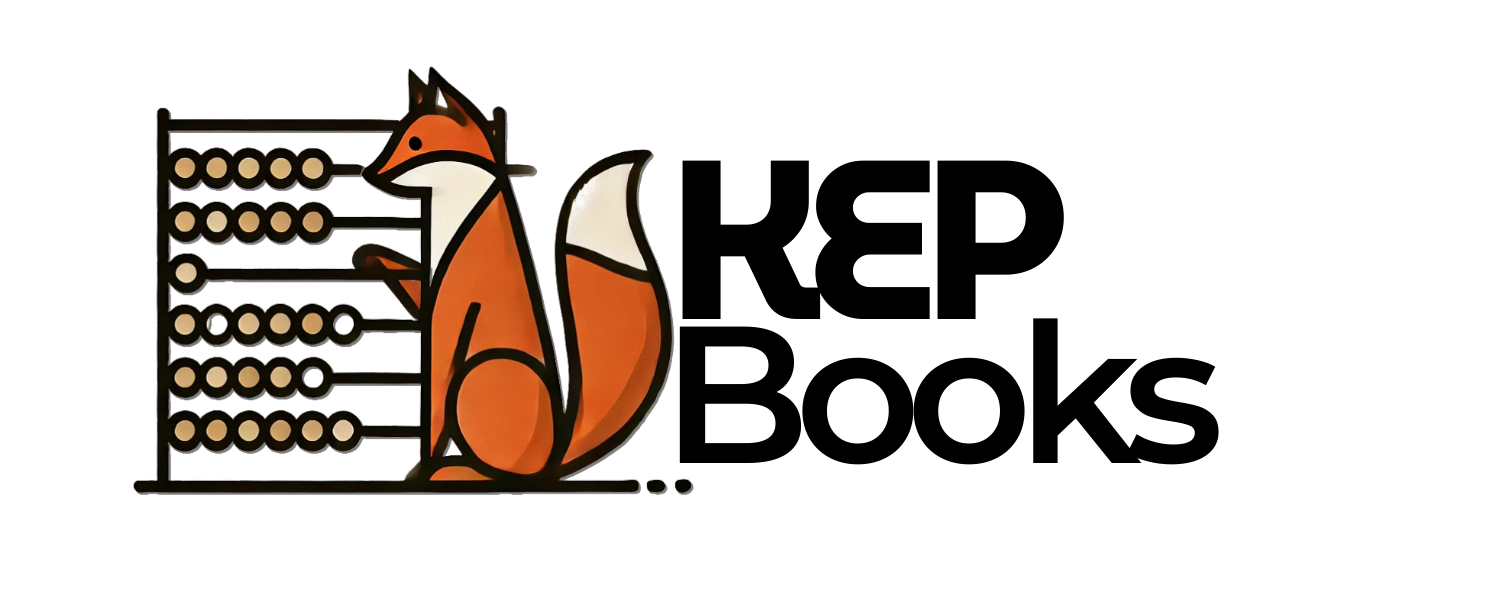Digital Receipts, Real Headaches: How to Tame the Paperless Chaos

Just because your receipts aren’t in a shoebox doesn’t mean you don’t have a problem. Let’s fix that.
🗃️ The Myth of the Paperless Office
Ah, the dream: no more crumpled gas station receipts. No manila folders labeled “2023 Tax Stuff (???).” No box full of fading thermal paper and existential dread.
But here’s the digital-age reality:
- Receipts in five different inboxes
- PDFs buried in Slack threads
- Stripe payment emails with zero context
- Random screenshots named “image_2034.png”
Welcome to the digital shoebox era. It’s paperless, sure—but it’s not painless.

🕵️♀️ A Brief History of Receipt Chaos (and Tools That Tried)
Back in the day, your only option was to shove a bunch of gas receipts in your glove box and download every emailed receipt by hand and pray your accountant didn’t judge you too harshly.
Then came Hubdoc, Shoeboxed, and early OCR (optical character recognition) tools. These promised to pull receipts from inboxes, scan PDFs, and auto-magically match them to transactions. It was… ambitious.
Fast-forward to now, and we’ve got AI baked into platforms like Ramp and QuickBooks Online. They’ll read your receipts, extract line items, and even suggest a GL category.
Sometimes they're right, sometimes they’re hilariously wrong (QuickBooks, I’m looking at you.), but they’re getting astonishingly better every day.
🛠️ What Actually Works in 2025
Here’s the real talk: the “best” system is the one you’ll actually use.
Whether you’re a tech-forward startup or a solo operator who forwards everything to their cousin Bob, the goal is to match tools to your workflow—not force yourself to become someone you’re not.
✅ Early Stage / DIY-Friendly
- Use email labels or a tool like Zapier to sort transactions by vendor
- Use QuickBooks Receipt Capture for mobile photos or email forwarding
🧠 Growing / Tech-Comfortable
- Set up
accounting@yourcompany.com(yes, really—do it) - Use a tool like Ramp—they’ll chase receipts for you and link them to transactions
- Start experimenting with automated expense reimbursements and virtual cards for subscriptions—especially those that always renew right when you're out of town.
🧩 Scaling / Bookkeeper Support
- Unlock your AP tool’s advanced features: workflows, approvals, routing, expense policies
- Create travel rules, card budgets, and category limits
- Set it and (mostly) forget it—with clear rules and shared visibility
🚨 But What About IRS Compliance?
The IRS does accept digital receipts—as long as they’re legible, accessible, and tied to a transaction.
Translation: Don’t delete your Dropbox folder just because the photo is “somewhere in your texts.”
If you can’t show what/when/why, it might as well be Monopoly money.
🧘 Final Thought: Progress, Not Perfection
You don’t need a perfect system. You need a functional, repeatable one that works for how your business actually runs right now.
Whether that’s AI-powered OCR magic or a Google Drive folder called “RECEIPTS – DUMP HERE,” the goal is less stress, more clarity, and one fewer thing to dread at tax time.