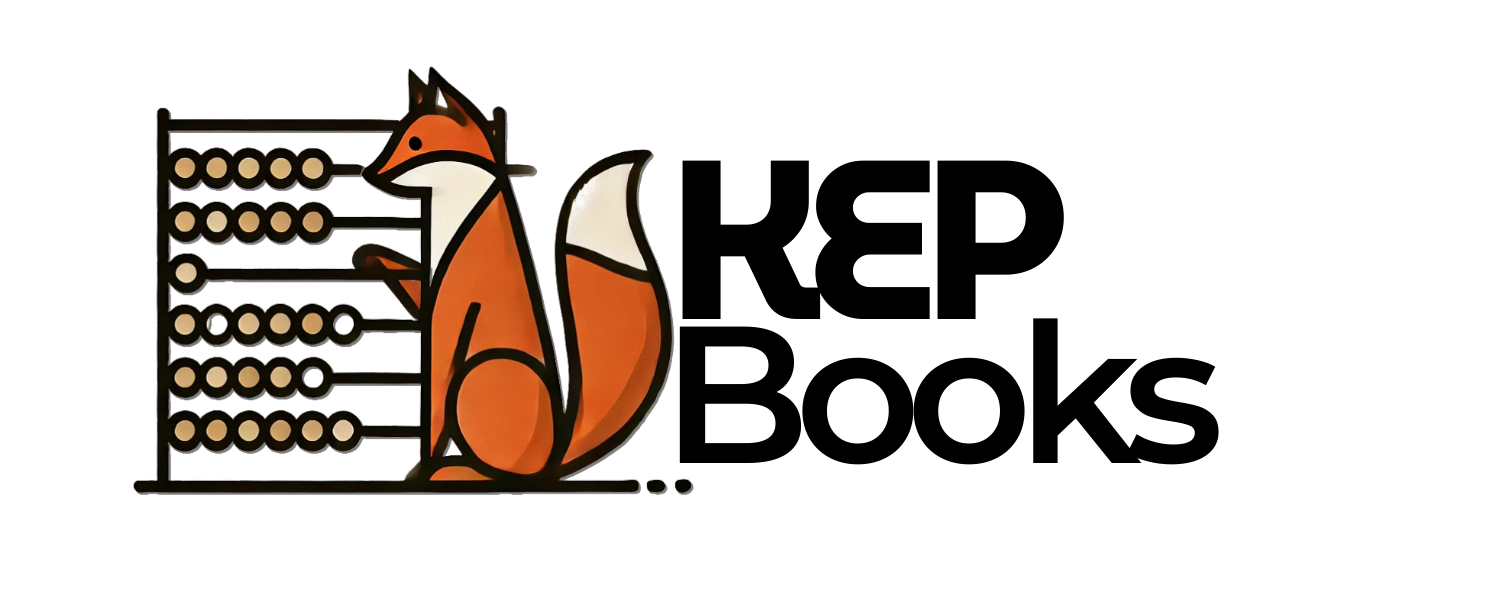📬 The Case for accounting@yourcompany.com: A Simple Best Practice for Anyone Handling Your Finances
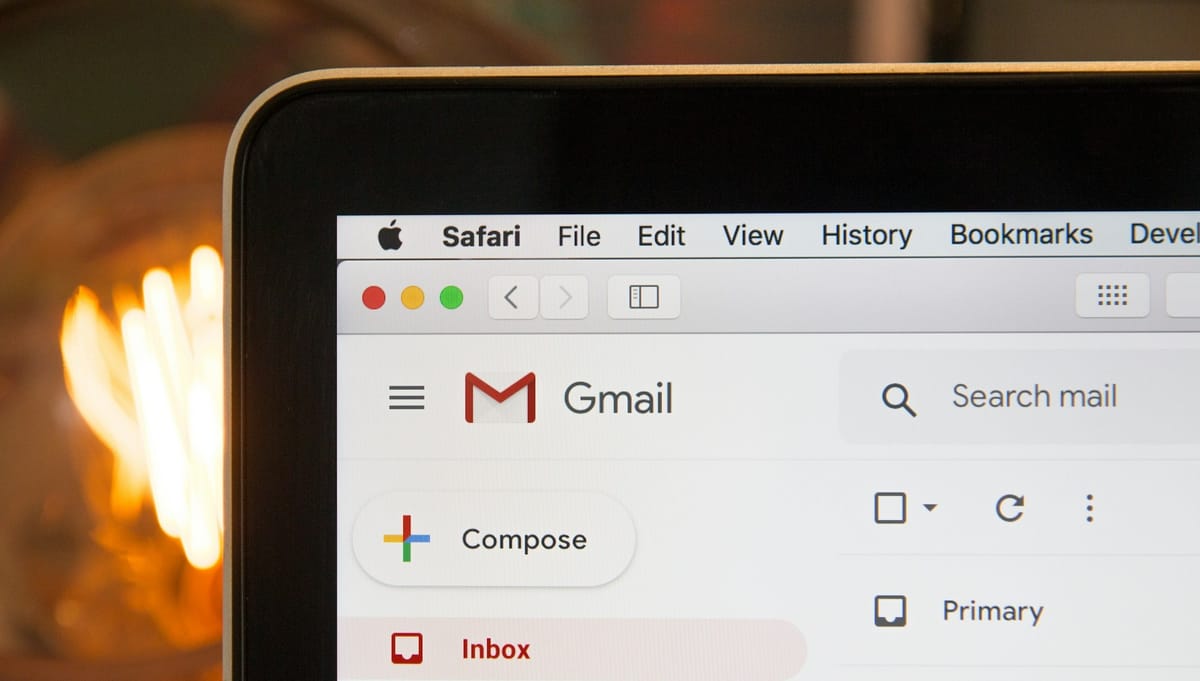
If you’ve ever outsourced your accounting, hired a bookkeeper, or even just had someone help you keep the lights on and the insurance paid—this post is for you.
One of the easiest, highest-impact things you can do to protect your business (and your inbox) is this:
👉 Set up a dedicated shared email address for anything financial.
We’re talking: accounting@yourcompany.com, finance@, payables@—whatever feels right for your brand. The point is that you shouldn’t be the single point of contact for your company’s financial logistics forever.
🧾 Why this matters
Whether you’re working with an outsourced accountant (hi, hello 👋), an internal admin, or just trying to plan for the future, a dedicated shared email helps:
- ✅ Keep receipts, renewals, invoices, and notices out of your personal inbox
- ✅ Maintain continuity if someone takes leave, changes roles, or leaves the company
- ✅ Simplify handoffs—whether to a new hire, new owner, or CPA during tax time
- ✅ Add professionalism (no more "uhhh let me forward that from my Gmail")
You don’t need to be running a Fortune 500 to benefit from this—it’s just a good system.
💡 What should go to accounting@?
Start with the low-hanging fruit:
- Insurance policies & renewals (liability, auto, workers' comp)
- Utilities and recurring monthly services
- Vendors and tools on autopay (hosting, software, equipment)
- Payment processors (Stripe, Square, etc.)
- Any bills you want someone else to help track or pay
You don’t need to reroute payroll or banking logins right away—this is about easing in and building a more resilient workflow.
🔐 Bonus: Pair it with a Google Voice number
If your team (or your accountant) is managing logins for financial tools, consider pairing your new shared email with a Google Voice number. That way:
- Two-factor authentication (2FA) codes don’t get stuck in someone’s private text thread
- You avoid future lockouts when someone loses access to their phone
- You’re one step closer to smooth transitions if roles or access levels change
There are a few quirks—some sites don’t love Google Voice for 2FA—but it’s a great low-cost tool for shared access.
🛠 Want to do it right?
Here’s the setup we recommend for our clients at KEP Books:
- Create
accounting@yourcompany.comin your domain or workspace - Share access with:
- The business owner
- Your accountant or bookkeeper
- An internal admin or second-in-command (if you’ve got one)
- Use a strong, randomly generated password (ideally stored in a password manager, you already have one set up, right??)
- Set a recovery email that you personally control
- Route key vendors, insurance, and autopay accounts to it
- Set up consistent logins using the accounting email, and store passwords, backup codes, and security questions in a password manager. 2FA should be done via app (e.g., Authy) — preferred — or with a Google Voice number and/or saved, themed, non-obvious security question answers.
🔚 TL;DR:
Setting up a shared accounting email isn’t just for big companies. It’s one of those low-effort, high-payoff decisions that helps keep your business organized, secure, and stress-proofed for the long haul.
We help clients get this up and running all the time—if you need a hand or want a walkthrough, just reach out.